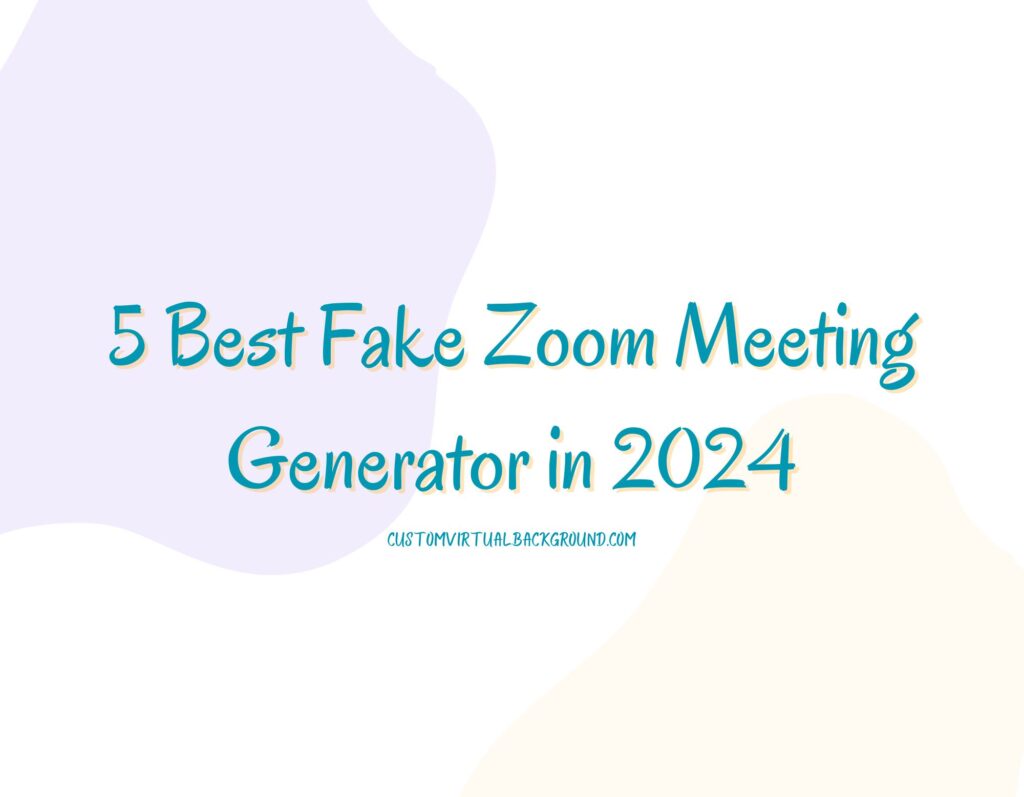In today’s digital age, virtual meetings have become a staple. However, there are times when you might need to simulate a Zoom meeting for various reasons, such as testing, pranks, or educational purposes. Here are the top 5 fake Zoom meeting generators in 2024 that you can use to create realistic virtual meetings.
1. ZoomBulkJoiner
URL: https://github.com/eXtizi/ZoomBulkJoiner
Description: ZoomBulkJoiner is a Python and Selenium-based script that lets you join a Zoom meeting with multiple instances and unique names. It’s perfect for pranks, simulations, or any situation where you want to simulate a larger attendance.
Pros:
- Allows multiple instances with unique names
- Ideal for pranks and simulations
- Easy to set up with Python and Selenium
Cons:
- Requires technical knowledge to use
- May contain bugs
- Limited to Chrome browser
2. GeneratorMix Zoom Link Generator
URL: https://www.generatormix.com/zoom-link-generator
Description: This tool allows you to easily create Zoom meeting links for both mobile and desktop devices. Simply paste in the meeting ID, password, and the name you wish to join as.
Pros:
- Simple and user-friendly interface
- Generates Zoom links for both mobile and desktop
- No technical skills required
Cons:
- Limited customization options
- Basic functionality
3. Zoom Meeting Bot by Recall.ai
URL: https://github.com/zoom/meetingbot-recall-sample
Description: This automated Zoom meeting client generates transcripts and summaries using Recall.ai and Anthropic’s Claude API. It’s great for creating realistic meeting simulations with detailed records.
Pros:
- Automated Zoom meeting client
- Generates transcripts and summaries
- Integrates with Recall.ai and Anthropic’s Claude API
Cons:
- Requires setup and configuration
- May not be suitable for non-technical users
4. FakeZoom
URL: https://www.fakezoom.com
Description: FakeZoom is an easy-to-use tool with a simple interface that allows you to create customizable fake Zoom meetings. No installation is required, making it accessible for everyone.
Pros:
- Easy to use with a simple interface
- Customizable meeting settings
- No installation required
Cons:
- Limited to basic features
- May not support large-scale simulations
5. ZoomPrank
URL: https://www.zoomprank.com
Description: ZoomPrank is designed specifically for pranks. It supports multiple participants and is easy to set up and use, making it perfect for light-hearted fun.
Pros:
- Designed specifically for pranks
- Easy to set up and use
- Supports multiple participants
Cons:
- Limited to prank features
- May not be suitable for professional use
These tools offer a range of features to help you create fake Zoom meetings for various purposes. Whether you’re looking to prank your friends or test your virtual meeting setup, there’s a tool on this list for you.